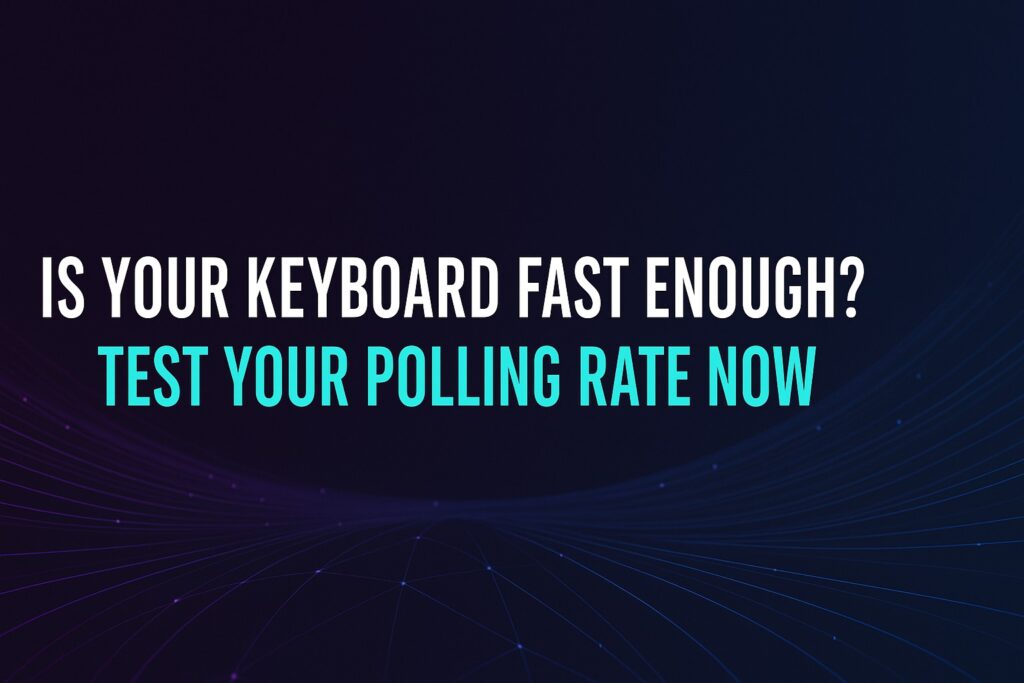Your keyboard plays a big role in your gaming success. Every click matters in fast-paced games. You aim, shoot, jump, or move in a split second. A slow keyboard can ruin that. Many gamers do not realize that their keyboard’s speed affects how fast their actions show on screen.
The polling rate tells you how often your keyboard sends data to your computer. A higher polling rate means less delay between your press and the action on screen. It does not just help in FPS games. It also helps in MOBAs, MMOs, racing games, and even everyday typing.
Some gamers buy expensive keyboards but never check the polling rate. Others use an old keyboard that cannot keep up with their skills. You may press keys fast, but does your keyboard respond fast enough? You need to test it and know the facts.
This guide will help you check your keyboard’s polling rate. It will also explain how the rate affects your speed and accuracy in games. You do not need any tech skills. Just follow the steps and see if your gear can keep up.
What Is Keyboard Polling Rate?
The polling rate is how often your keyboard talks to your computer. It sends signals many times per second. A 125Hz rate means the keyboard sends updates 125 times in one second. A 1000Hz rate means 1000 updates per second. The more often it checks in, the faster your actions reach the game.
Polling rate numbers often include:
- 125Hz – 8ms delay
- 250Hz – 4ms delay
- 500Hz – 2ms delay
- 1000Hz – 1ms delay
If your keyboard uses a 125Hz rate, there may be a slight delay. Most users do not feel it when typing. But gamers notice it in fast games. That delay could mean missing a shot or losing a match.
Why Polling Rate Matters in Gaming
Speed matters in games. Even a short pause between your press and the game can cost you a win. A faster polling rate lowers the delay between your input and the game’s reaction. You press a key, and your character moves right away. That helps in shooting games, action games, and anything that needs fast reflexes.
A high polling rate also helps with:
- Fast response times: Your moves reach the screen sooner.
- Better combo control: Helps in games where you press many keys quickly.
- Reduced input lag: Less delay helps you react faster than your enemies.
- More consistent play : You get the same feel each time you press a key.
Some keyboards come with software that lets you change the polling rate. Others have it locked. You need to know where your keyboard stands. Testing it is the first step.
How to Test Your Keyboard Polling Rate
You can test your keyboard with free online tools. These tests do not need a download. They measure how fast your keyboard sends signals to your computer.
Step-by-Step Guide
- Search for “keyboard polling rate test” in your browser.
- Visit a trusted more websites.
- Press and hold any key.
- The tool will show your polling rate on the screen.
- Try pressing different keys to confirm the results.
If the result shows 1000Hz, your keyboard responds very fast. A rate below 250Hz may cause small delays during gameplay.
You can also check your keyboard’s software if it has one. Brands like Razer, Corsair, and Logitech offer control apps. These apps let you switch the polling rate and test other features too.
Can You Change Your Keyboard Polling Rate?
It depends on the keyboard. Some gaming models let you change the rate. Others do not. If your keyboard supports changes, open its software. Look for tabs like “Performance,” “Settings,” or “Polling Rate.” Choose 1000Hz if your computer can handle it.
Basic or older keyboards do not offer that choice. These models often stay at 125Hz or 250Hz. If you see a delay during play and cannot raise the rate, think about getting a better keyboard. A faster model can improve your speed and control.
How to Pick a High-Performance Gaming Keyboard
If your keyboard feels slow or shows a weak polling rate, consider a better one. Many gaming keyboards give quick response, smooth control, and strong build quality. They also help you stay fast in every game.
Look for these features:
- 1000Hz polling rate: Sends input with no delay.
- Mechanical switches: Give clear feedback and faster key action.
- Anti-ghosting and N-key rollover: Handle many key presses at once.
- Wired connection: Keeps a steady link during fast play.
- Custom software: Lets you change settings and check speed.
You do not need to spend a lot. Some great models cost about $50. Pick one that fits your style and keeps up with your game speed.
Common Polling Rate Myths
Many gamers believe false things about polling rate. These myths lead to wrong choices. Let’s set the record straight.
Myth 1: A higher polling rate always makes you play better.
It helps, but only if your system supports it. Slow graphics, bad internet, or game lag still cause delay.
Myth 2: Wireless keyboards are always slower than wired ones.
That was true in the past. Now, top brands like Razer and Logitech offer wireless models with 1000Hz rates. These match wired speed.
Myth 3: Every gaming keyboard has a fast polling rate.
Not true. Some cheap models use slower rates. Always read the specs before you choose one.
Myth 4: Polling rate changes your FPS.
It does not. FPS depends on your processor and graphics card. Polling rate only affects how fast your keypress reaches the game.
Troubleshooting: When Your Polling Rate Seems Low
If your keyboard shows a low rate, you can try a few simple steps.
Plug your keyboard into a rear USB port to get a stronger connection. Some front ports give weak signals. A direct port works better.
Check your drivers. Go to the keyboard maker’s website. Download and install the latest version.
Close extra apps. Too many open programs can slow your system. Fewer apps mean faster input.
Test again on a different site. Some tools do not show the right number. Use more than one to make sure.
If the rate still stays low, your keyboard may not support higher speeds. In that case, you may need a better model built for gaming.
Want to upgrade more than just your keyboard? Are Transparent Gaming Mouse Just for Show? Here’s the Truth explains if those stylish mice help or hurt your game.
Final Thoughts
Gaming needs speed. Even the smallest delay can affect your result. Your keyboard’s polling rate is one piece of the puzzle. A fast response helps you move, act, and win with better precision. Testing your rate takes just a few seconds. It gives you real info about your setup.
Many gamers blame lag, bugs, or bad luck. Sometimes, the issue hides in the keyboard. If your hardware cannot keep up, no amount of skill will fix it. Knowing your polling rate helps you take control. You can decide to adjust settings, replace gear, or tweak your setup.
Make your moves count. Test your keyboard today and see if it’s ready for the game.